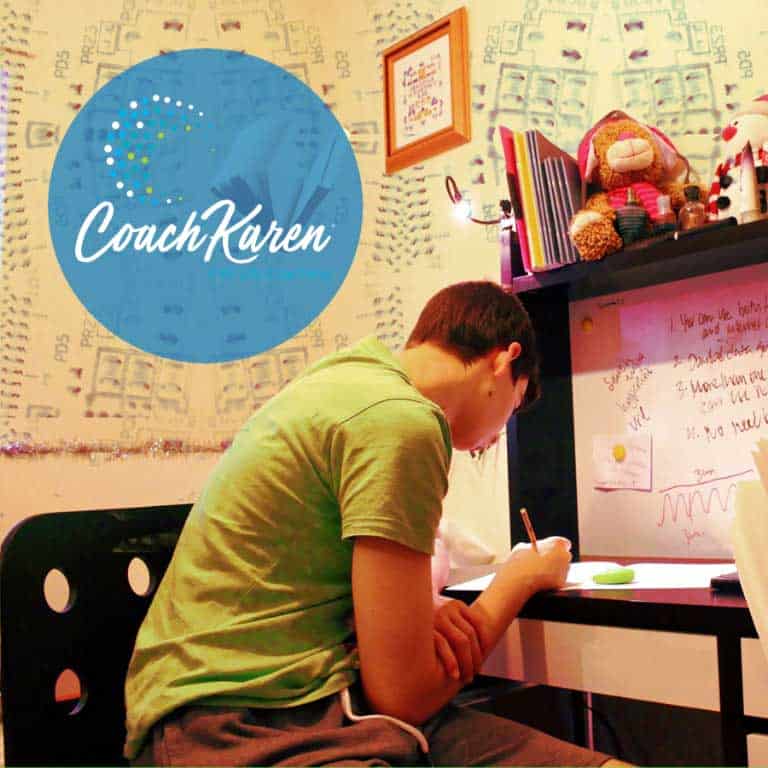I hear it all the time, “I don’t have time for social media.” Look at your competition. Are they on Facebook, Twitter and/or LinkedIn? If they are, then they are finding value in engaging their “tribe” on social media. Maybe you should too!
Social Media is becoming one of the essential marketing tools for small business owners. It elevates your visibility and gives you a platform to show your depth of knowledge. It can make or break your business. We are being evaluated by our social media presence.
So you’ve decided to jump in and now have a Facebook page, a LinkedIn account and a Twitter page. You realize you need to share valuable content on those pages, regularly, and engage those who are viewing your status updates. So how do you manage it all?
Here are some of the tools I use to manage my social media.
Google Reader
With Google Reader you can subscribe to blogs you find interesting and informative. Google Reader provides you with one place to see all the new content being created at the blogs you love. So rather than having to visit each blog site to see what is new, you need only check your reader.
You can easily share any blog post in your reader, from reader, to Google+, Twitter, Facebook, Stumble Upon, Buffer and more. It’s an incredible time saver.
Any time I’m researching something, or following links from Facebook and Twitter, and… I like the content, I subscribe to their feed. Just look for the orange square icon with the white dot in the lower left corner followed by two white bowed lines. Tap that icon and subscribe through Google Reader. Now, a lot of great content is at your fingertips, waiting for you to share it on your social media sites.
Hootsuite
This is a great tool for checking all your social media in one place. Hootsuite has a free and a paid version. The free version allows you to link 5 of your social media sites and two RSS feed. The RSS feed is for your blog. Hootsuite will send a tweet out, on Twitter, a link to your blog post each time you publish a new blog post.
After connecting your five social media sites, you then create streams to give you, at a glance, the activity happening on each social site. This makes it easy for you to see when someone has responded to one of your shares, has sent you a message, and other activity.
The beauty of Hootsuite is the Hootlet. The Hootlet is a tool you drag up to your bookmark bar on your browser. As you’re surfing the net and you find a piece of content you love, the Hootlet, with one tap, lets you share that content on one, or all, of your social sites.
Hootsuite also allows you to schedule your tweets and status updates. I spend about 20 minutes in the morning with my Google Reader and Nexus tablet, scheduling out the tweets for the day via my Hootsuite app. Then I check in, via Hootsuite, usually through my browser, to see if anyone has shared or responded to my status update.
Hootsuite can be accessed through your browser and is available as an app on your Android, iPad, and Blackberry. It’s a tool I use every day.
These two tools will save you a lot of time and help build your online visibility and showcasing your expertise.
Debra Simpson has been blogging since 2005 and builds WordPress websites for small business owners.